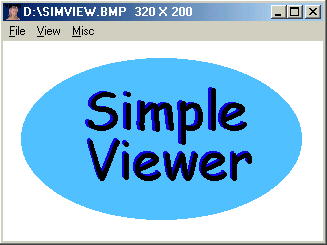 |
I got so tired of waiting for Windows to load a picture, and all the editing
menus, that I wrote my own picture viewing program with the few options "I"
wanted.
I also wanted the ability to 'launch' several pictures at a time.
|
| Quick move |
 |
This will move the picture to the directory that you used
last time, then close the window. SimView remembers the directory that
you put things into each time you change to a different directory - using
the regular 'move' command. |
| |
|
|
| Quick delete |
 |
This will delete the picture from your hard drive and
close the window - without asking if this is what you really want to do.
I get tired of clicking delete, then clicking yes in the confirm box when
windows asks if this (delete the file?) is what you want to do, then click
close, to close the window.
Now all you have to do is click Quick
delete and "poof" it's gone, and the window closes |
| |
|
|
| Fit to screen |
 |
This will automatically resize
the picture to best fit your screen. This is also remembered the
next time you open SimView |
Right clicking in the picture will
bring
up a pop-up menu with several other functions
click -->here<--
to go back to download
|